Google – and all of its many tools and tips – has been an absolute blessing for business owners and marketing professionals alike. We may grump and grouse about how search engine optimization (SEO) keeps us on our toes at all times, but we also celebrate when we appear at the top of the search engine results page (SERP).
In this article, we’ll learn what is and how to use Google Search Console Insights to produce better content and have more chances to appear on the first pages of the search results.
The Rise of Google Search Console Insights
However, if any of us were granted three wishes, one of those might be a little insight into how the Google search bots and algorithms really work. What is Google’s secret recipe for “The Best Content Ever”, and where can we buy the ingredients?
Sadly, the likelihood of learning Google’s secrets is right up there with learning how Colonel Sanders seasons his chicken, or what makes Coca-Cola so delicious.
In the meantime, Google has provided users with a full array of tools to help them analyze and understand their sites’ performance. The latest of these is Search Console Insights, released in Summer 2021.
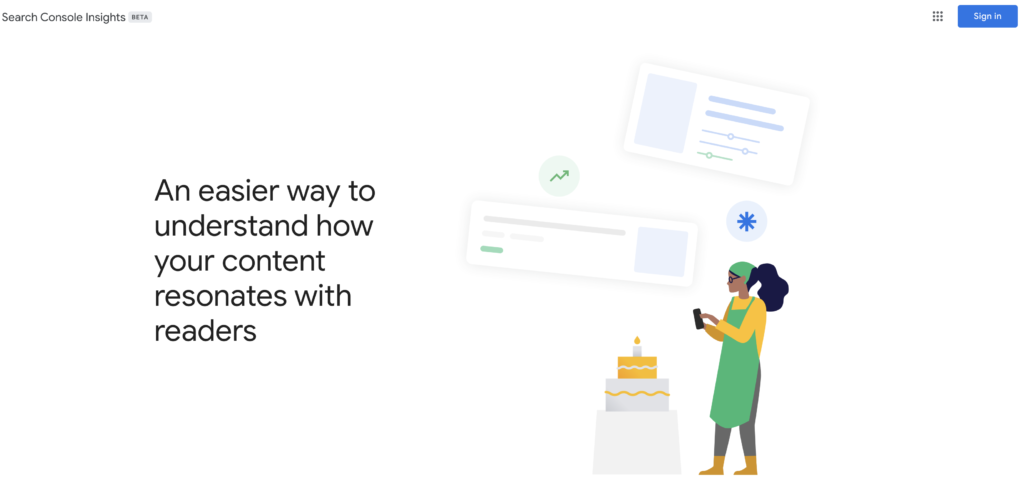
While the tool is in its early stages, it’s not a bad idea to learn how to produce killer content with Google’s Search Console Insights.
What Is Google Search Console Insights?
Google describes Search Console Insights as:
Search Console Insights is a new experience tailored for content creators and publishers and can help them understand how audiences discover their site’s content and what resonates with their audiences. This new experience is powered by data from both Google Search Console and Google Analytics.
Sounds good, but what exactly does that mean?
According to Google, the tool was designed to help content managers (more about content marketing here) understand further how their sites are performing in context to other similar sites. Specifically, the tools have been introduced to help site owners understand the following questions:
- What are your best performing pieces of content?
- How are your new pieces of content performing?
- How do people discover your content across the web?
- What people search for on Google before they visit your content?
- Which article refers users to your website and content?
While it’s not the answer key to the riddle of the Google algorithm, this does provide users with some really important information.
What Can I Learn from Google Search Console Insights?
Having the answers to the questions above is just a small piece of the puzzle. Sure, it’s great to know which content is driving activity, but then what?
In this case, the next step is clear: maximize your content to make more of what receives a positive response. Let’s examine each question in more detail so you can see for yourself how this tool can help you produce killer content:
What are your best-performing pieces of content?
At first, this might seem obvious. A certain post or entry is very popular. But this can actually be a gateway to learning more about your audience. Why is this piece so popular? Is it the topic? The keywords? The writing style?
Also, consider any interaction you’ve noticed with that post from your end. If a lot of people are reading, but no one is commenting or sharing, that can mean your content needs some attention so that readers will want to interact with it.
How are your new pieces of content performing?
This can be very helpful information when it comes to knowing if you’re holding your audience’s attention. Once they’ve read one amazing piece on your site, your audience will come back for more. Are you delivering?
If you notice that your most recent content is dragging, then it might be time to try new tactics. “Easy” tests include posting at a different time of day, or on a different day of the week. You might change how and when you share the article details on social media. Or, if the formatting is very different from the most popular piece you’ve written, the answer might be clear: Give your audience what they want to regain their interest.
How do people discover your content across the web?
This piece of information can be really eye-opening, especially if you’ve been concentrating on a particular avenue of traffic recently. This can tell you if an ad campaign has been working as intended, as well as show you some of the more surprising routes your audience takes to find your content.
If you’re completely surprised by what you find here, consider following that particular route. While you don’t want to deviate too much from a formula that works, it’s not a bad idea to create content that’s more inclusive of users from different corners of the internet as well.
Read also: Traffic Boosting Techniques
What people search for on Google before they visit your content?
“Hey Google, tell me why people visit my site without specifically telling me how they found me”. Ever wonder if there are keywords you should be using? Or have you wondered if you could possibly invest in one or two more keywords that might really get readers to your page?
Even more importantly, you can find the secret connection between what your audience is thinking about when they find your site, and where their focus is.
For achieving the same purpose, you may be also interested to use in parallel other external tools like Semrush.
Which article refers users to your website and content?
This is also important: metaphorically speaking, this can show you which door or doors your guests use. Chances are high that your readers come from various places, but where do the majority of them enter your blog universe? Is it an article that’s frequently shared via social media? Is it through backlinks on other sites that take them to a specific piece?
Knowing which article takes users to your site can help you create more “doors” to your site, so to speak. Readers want content that they relate to, so keep the blog fire stoked, and your audience will remain enthralled.
The Takeaway : Keeping Content Consistent
It is unrealistic to believe that each blog post you make is going to break the internet with its popularity. Not everything can go viral.
But unless the purpose of your site and blog is to market your writing, that’s ok. Before you even start writing, you’ll want to have a goal for your content:
- Do you want to reach people with your words of wisdom?
- Are you more interested in marketing your product in a way that demonstrates that you are a trusted expert? Or,
- Are you specifically gearing your content towards creating a welcoming space for life-long subscribers?
Chances are, it’s a little bit of each of these. But one thing is true regardless of your intention: your content has to be consistent, clear, and always connect with your audience.
One of the most valuable things we can learn from Google’s Search Console Insights tool is where our high points and low points are in our regular content. By knowing what works best for our audience, we can provide them with more of what they want. Providing them more of what they want ensures they stick around for a long time to come, as they’ll grow to trust and appreciate the information you provide.
Wrap Up
Google’s Search Console Insights will help you continue to gauge whether you’re meeting your audience’s needs or not. Rather than analyzing your site by keyword, this tool will help you stay on top of content production, and allow you to see how experiments like style, format, and even topics explored can impact your following.
While we impatiently attempt to crack the code of Google’s algorithm, the tools provided to us by the site can go miles towards improving our overall usability by helping us create content that readers care about and want to interact with.









