Once upon a time, an Internet search for a very specific item required typing in a list of attributes, along with symbols to indicate what parameters mattered most. Even worse, it was possible to search for something the wrong way and completely miss out on what you were looking for.
Keywords helped making searching easier, and long-tail keywords can help intrepid users find exactly what they’re looking for with minimal effort.
That is, until Visual Search hit the scene. Today, visual search tools allow us to search the internet without using any words at all: just pictures.
What Is Visual Search?
Just as those primitive searches on Ye Olde Internet were often hit or miss, your customers may not be able to find you if your site isn’t ready for visual search. Here’s how to optimize your eCommerce site for visual search.
Visual Search tools allow users to search for items on the internet using an image.

But don’t confuse it with “image search”. This term indicates searching the internet for a particular image, or an image of a specific thing.
Instead, visual search combines the power of a smart device’s camera and online search engines so that the pictures you take can start a search: no typing required.
Visual searches aren’t currently as mainstream as type searches and voice searches, but they are very quickly gaining in popularity. And considering that voice search devices – such as Amazon Alexa or Google Home – have only been on the market for a few years, yet have quickly gained popularity in households around the world. In fact, voice-activated search software is now being installed in vehicles, making it possible to search without taking your eyes off the road.
Therefore, it’s not impossible to think that visual search will soon become just as popular, especially in niches related to fashion, home goods, and travel. Just think: all you need is a picture of what you’re thinking of, and you could make it reality with a quick internet search!
Read also: The 5 most profitable evergreen niches for affiliate marketing
How Does Visual Search Find Your Website?
Right now, visual search only operates on and connects certain platforms. Two very widely used visual search options are available through two extremely popular sites: Pinterest and Google. Take a look at each option:
Option #1
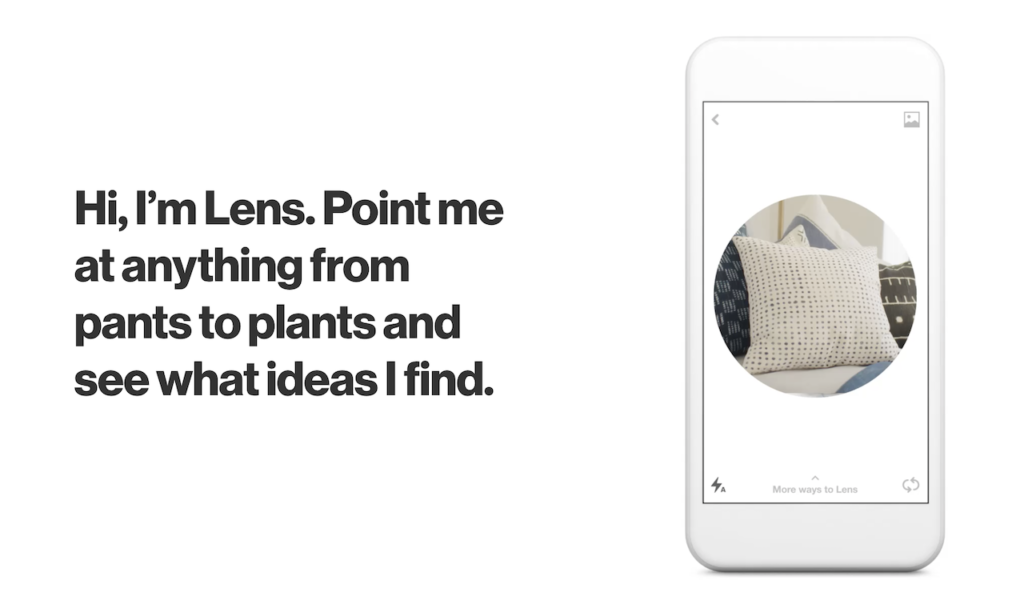
The first option is Pinterest Lens (link) exists within the app itself. On the search bar is a small icon of a camera. Tapping this icon allows Pinterest to access the camera feature of your device. Simply take a picture of something that intrigues you, and Pinterest will search the image to provide links to boards and pins that might interest.
For example, if you take a picture of a yummy-looking chocolate chip cookie, Pinterest might send you recipes and links to businesses who sell cookies.
As a user, this feature is incredibly helpful, as it is designed to anticipate a variety of questions that the user might not typically have until they start searching. But as a business owner, wouldn’t it be great to be on the other side, ranking at the top of a search for your product?
We’ve discussed here how creating a Pinterest account for your business can increase visibility and sales, but the Lens feature takes this to a new level. You can update your Pinterest business account settings to optimize your boards and ads for Lens settings, too, making it easy to fine-tune your images, boards, and goals.
Option #2
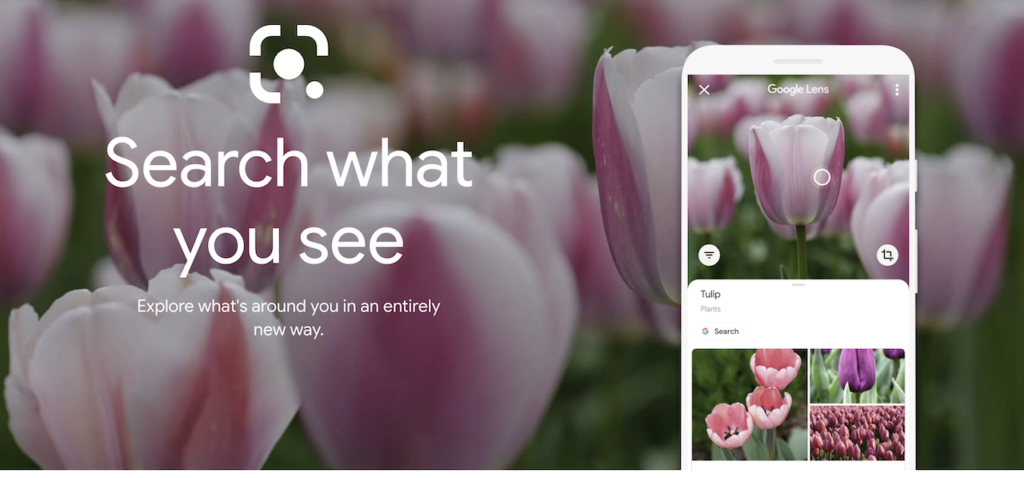
The second option is Google Lens (link): Google Lens operates in much the same manner as Pinterest Lens. However, while Pinterest Lens only searches Pinterest, a Google Lens search is powered by the search engine itself, which means the results are practically limitless.
Let’s say you have a pair of workout shoes you love, but you don’t quite remember what they were called. Take a picture, tap the Google Lens icon, and you’ll immediately have a list of results found across Google. This is incredibly handy when attempting to identify nameless objects: from the rusty metal piece found in an antique store, to the spider you just found in your bedroom.
As a business owner, the implications of this search function may seem endless. But, just like the clumsy searches of yesteryear, you’ll need to make sure your eCommerce site is ready for visual search capability.
How Can You Optimize Your eCommerce Site for Visual Search?
Most of the things you can do to optimize your eCommerce site for visual search are good ideas for any business.
In the next paragraphs, you will find some advice to optimize your images for visual search. Additionally, you can ask for an SEO professional to help you on this task. You can find some suggested freelancers here below:
Step #1
First of all, the pictures used to market your products should be clear, high-quality, and load quickly. Online shoppers are reliant on your pictures to make informed decisions about their purchases, since they usually don’t have the ability to physically interact with the product until they have purchased it.
However lenient your return policy is, it’s still more of a hassle than buying right the first time. Therefore, you want to use pictures that display your products well from a variety of angles.
Step #2
Additionally, bear in mind that visual searches use image sitemap and product data from your site to determine results. You’ll need to make sure that your product stands out from the rest when taken out of the context of your website. If you offer special deals, like free shipping or a BOGO sale, make sure you mention that in the product description of every single item, so that customers who find that item in a visual search are aware.
Step #3
You’ll also want to make sure your brand is represented in each image. Whether that’s a small logo in the corner of each photo, or including your name in the product description, this will give the user more information to help them decide between your product and another similar search result. The staging and clarity of your photos is going to be seen outside of the context of your website, so make sure the pictures deliberately reflect your brand identity and the products you sell.
Conclusion
Some experts hail visual search as the wave of the future, but truthfully, it’s already here. Optimizing your eCommerce site for visual search starts with excellent photos, but reaches far further than that. Your product descriptions will help visual search bots narrow down their results, and with technology becoming more intelligent by the minute, giving search engines more details to work with will enhance your visual SEO.
Help them find you by updating your website with quality pictures and detailed descriptions. And, by focusing on your brand, you might just find some life-long customers along the way.









