One of the essential and valuable social media tools that aid in brand visibility and business growth is Twitter. Maintaining your business account and interacting with other users is necessary if you want to utilize this platform effectively for your business. It is, however, simpler said than done. You will encounter several difficulties as you communicate and expand your fan base.
In this article, we will describe how to unfollow inactive Twitter accounts and why this is important for your business.
About Inactive Users
The fact that users frequently stopped using their Twitter accounts is one of the biggest challenges the platform faces. Having said that, every business will eventually have to cope with this problem. It is crucial to unfollow Twitter bots and inactive accounts in such a situation.
Inactive users and bots don’t help your business; they boost your follower count. On Twitter, it is possible to manually unfollow inactive users and bots, but if you have many of these followers, it will take you a long time to do so. The manual method will not appear to work in this situation. You may occasionally have to wait weeks to learn whether or not your followers are adding to your timeline.
Reasons To Stop Following Inactive Twitter Accounts
Additional factors will limit your Twitter activity in addition to the major ones mentioned above. One reason is that inactive accounts don’t participate in Twitter conversations, which is the platform’s foundation. Second, since retweets are also a crucial component of your Twitter presence, inactive accounts won’t share your tweets.
Thirdly, as was already said, inactive accounts boost your number of followers, which affects your Twitter ratio. Finally, following many inactive accounts lowers the authority and impacts statistics on your profile.
Tools for Unfollowing Inactive Twitter Accounts
As mentioned above, it is challenging to follow accounts that are not active on Twitter. Users must therefore use third-party tools to unfollow inactive users. The general assumption is that these apps make it simpler to unfollow people by allowing you to filter accounts.
1. Circleboom
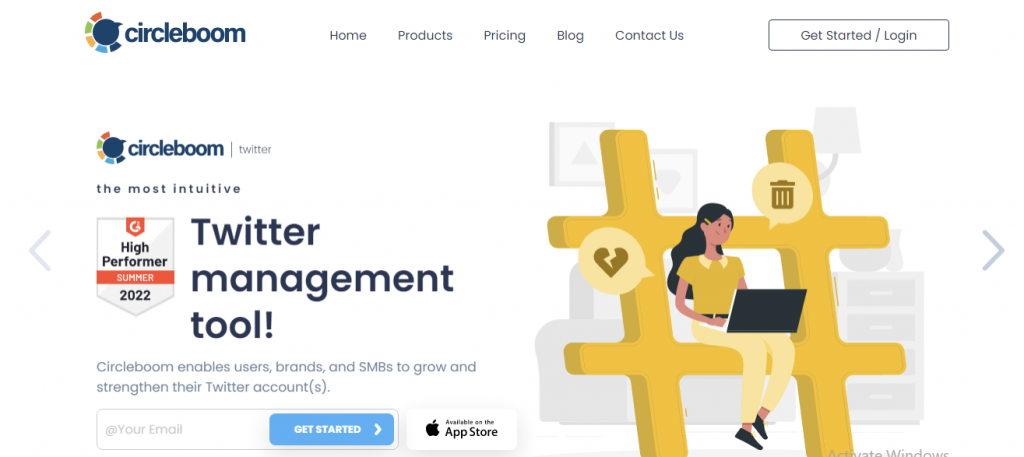
Circleboom is an all-in-one Twitter account management application. It is one of the finest apps to detect people who do not follow you back. This tool can distinguish between three types of Twitter users:
- Inactive
- Fake accounts
- Spam
The people who don’t follow you on Twitter can be added to a list or removed from your followers’ list.
With the help of this tool, you can manage several Twitter accounts from a single dashboard and keep track of all the updates for your Twitter profile in one place. Circleboom’s free version allows you to unfollow up to 325 Twitter users, which is more than enough to remove inactive accounts from your followers’ list.
You may also use Circleboom to plan your content to all of your Twitter handles ahead of time so that your feed remains fresh around the clock while you are occupied with other critical business activities.
2.Unfollower Stats
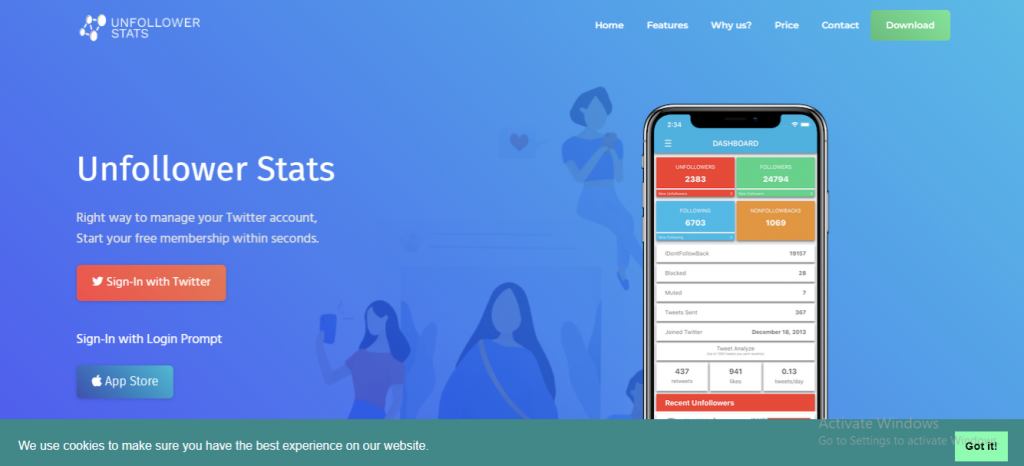
It’s very simple to utilize the Unfollower Stats feature, which lets you keep track of fake accounts or people who don’t follow you back. Simply log on to your Twitter account and allow Unfollower Stats to collect data on the users you should unfollow. You can also monitor daily changes to the follower list with this tool.
You can keep track of who retweeted your tweets with this tool. It advises you to tweet about certain topics in order to gain mutual followers. In addition to revealing your unfollowers, it also shows who isn’t following you back and who you aren’t following. Although using the Unfollower Stats is free, you must first sign in order to begin cleaning your Twitter profile.
3. Unfollowspy
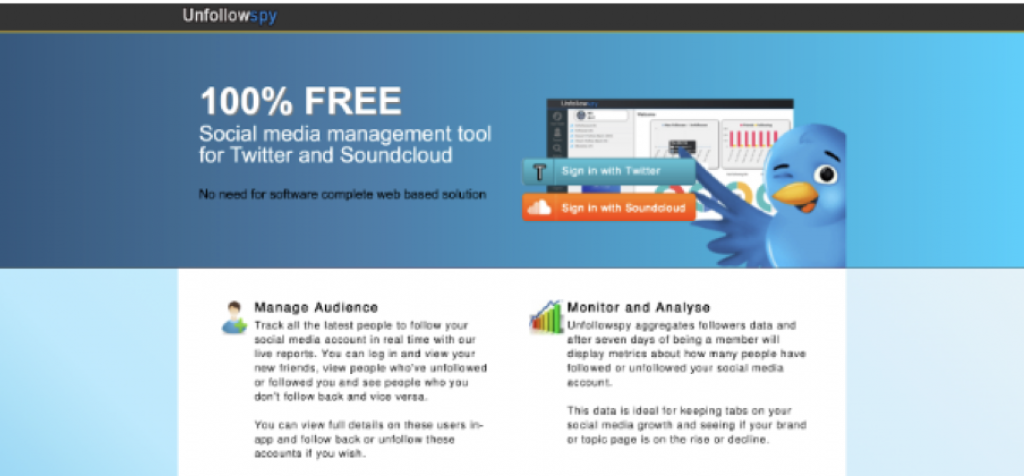
A freemium tool called Unfollowspy can assist you in removing inactive Twitter users from your account. The best part is that Unfollowspy is an entirely free application with no paid features, so you don’t have to be concerned about exceeding the user tracking restrictions while using this tool.
The free version allows you to unfollow 100 users directly from the Unfollowspy dashboard. The tool appears outdated because there haven’t been any recent updates, but the workflow is streamlined so that you can use the tool without difficulty. In addition to monitoring your followers’ list, you may schedule tweets and evaluate their performance.
4. CrowdFire
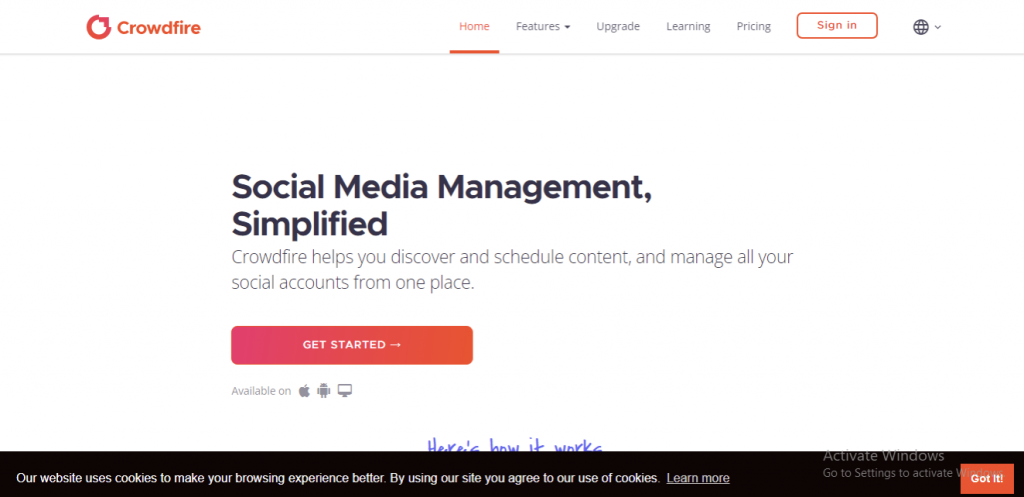
This popular website was formerly called Just Unfollow. This website has a fantastic user interface; select the Inactive Following tab after logging in.
After that, you may view a list of users who haven’t tweeted in a while and unfollow them by clicking the red button next to their profile. You can add people to the whitelist by hovering over their profiles and selecting “whitelist” if you believe they will still be active shortly or if they have given you useful info.
5. Untweeps
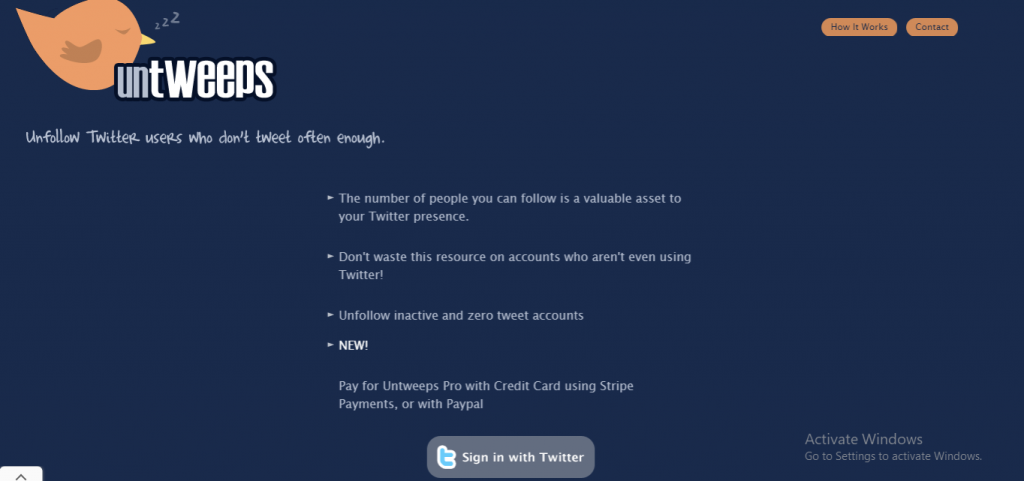
Untweeps is an easy and cost-free solution for unfollowing inactive Twitter accounts. To increase the reach of your content, Untweeps makes it easy to remove inactive Twitter followers. You may sign in to Untweeps using your Twitter account, which makes it simple to unfollow a lot of people on Twitter.
You will next be asked to specify the number of days during which the Twitter users you follow did not tweet or take any other action. When you’re finished, a list of all those accounts will appear, along with some basic information about each one and a checkbox you can use to decide whether to continue following them or not.
Final Words
For a reason, Twitter has made unfollowing difficult, and many tools are being shut down because they use the Twitter API. Twitter may suspend you if you unfollow a lot of its users, especially if you do it regularly, so make sure to adhere to Twitter’s restrictions and policies.
Using the tools described above to unfollow inactive accounts is a sensible move. It allows users to save time because otherwise, they would have to find and unfollow inactive accounts one by one. Moreover, it cleans out your profile and makes it less spammy by deleting inactive people and spammers.
In the comments section below, let us know which of these tools is your favorite.
More Articles on This Subject
Here below, you can find a list of articles related to Twitter and Twitter tools:









